Getting Started #
The Attachment List form appears when you F4 in the UniqueAttchID columns. It allows you to open and save the attachments that exist in Vista. The form includes the File Name, Description, Added Date and Added By values.
Vista Attachment security remains active in TAD and that is identified by the Access column. Users will be able to open the form in TAD, but if the Access column shows N, the users will not be able to open or save the attachments.
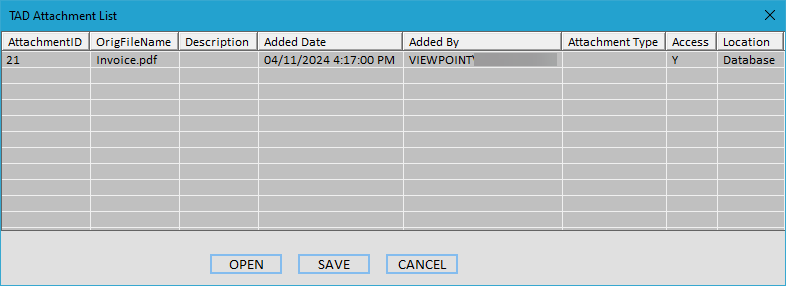
Columns #
- AttachmentID
- OrigFileName
- Description
- Added Date
- Added By
- Attachment Type
- Access
- Displays Y if the user has access.
- Displays N if the user does not have access.
- Location
Buttons #
- Open
- Opens the selected attachment(s).
- Save
- Allows you to choose a folder to save the selected attachment(s).
- Cancel
- Closes the form.
