Getting Started #
Displaying column headers is common when the Column Type is Balance or Formula, allowing you to specify the Month/Year or indicate that the column represents values for a particular department, such as Department 100. Additionally, you can add text to Formula columns to label them as “Combined” or “Variance” for better clarity.
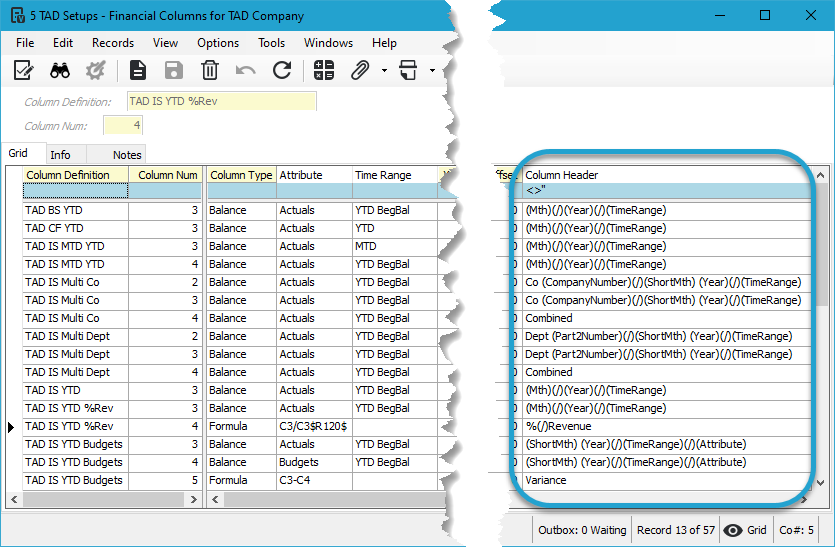
Pressing F4 in the Column Header field will open the lookup shown below.
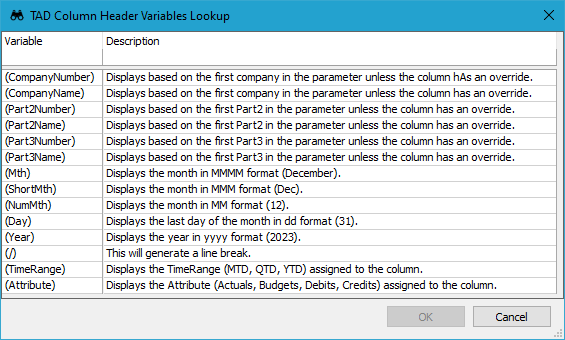
Variables #
When adding Financial Columns, you can use the following variables in the ColumnHeader column.
- (CompanyNumber)
- Displays based on the first company in the parameter unless the column has an override.
- (CompanyName)
- Displays based on the first company in the parameter unless the column has an override.
- (Part2Number)
- Displays based on the first Part2 in the parameter unless the column has an override.
- (Part2Name)
- Displays based on the first Part2 in the parameter unless the column has an override.
- (Part3Number)
- Displays based on the first Part3 in the parameter unless the column has an override.
- (Part3Name)
- Displays based on the first Part3 in the parameter unless the column has an override.
- (Mth)
- Displays the month in MMMM format (December).
- (ShortMth)
- Displays the month in MMM format (Dec).
- (NumMth)
- Displays the month in MM format (12).
- (Day)
- Displays the last day of the month in dd format (31).
- (Year)
- Displays the year in yyyy format (2023).
- (/)
- This will generate a line break.
- (TimeRange)
- Displays the TimeRange (MTD, QTD, YTD) assigned to the column.
- (Attribute)
- Displays the Attribute (Actuals, Budgets, Debits, Credits) assigned to the column.
