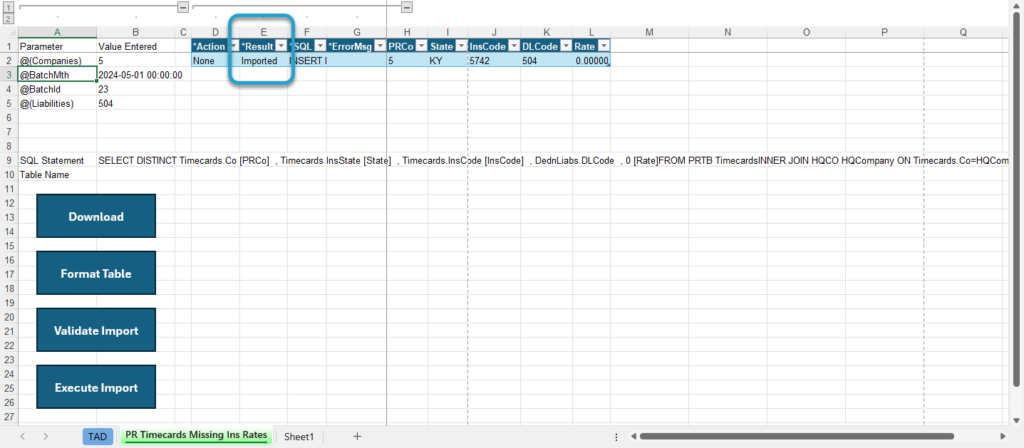Getting Started #
Do you encounter the Insurance Code is invalid error when validating your timecard batches? This template allows you to add the missing insurance code rates directly to PR State Insurance Codes in one simple download.
Template Info #
- Required Source Data
- PR Timecard Entry records failing validation because insurance codes are invalid.
- Additional Tips
- The (LiabCodes) parameter allows you to specify which liability codes need rates assigned.
- Basic Steps
- Download the Data
- Import the Records
Start Import Process #
Click the Templates button on the left side of the ribbon.
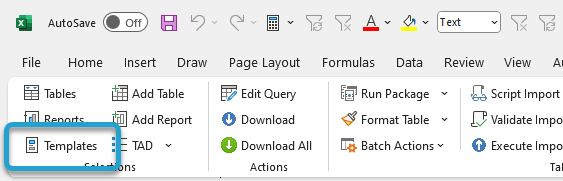
If you’ve signed into TAD before, then you should receive the message below. Click Yes.
If you have not signed into TAD before, follow the Get Connected instructions.
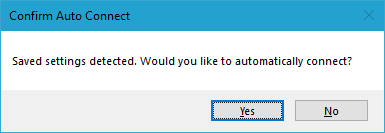
Select the Fix Batch Errors – PR Timecards Missing Ins Rates template.
Click the Download Selected button.
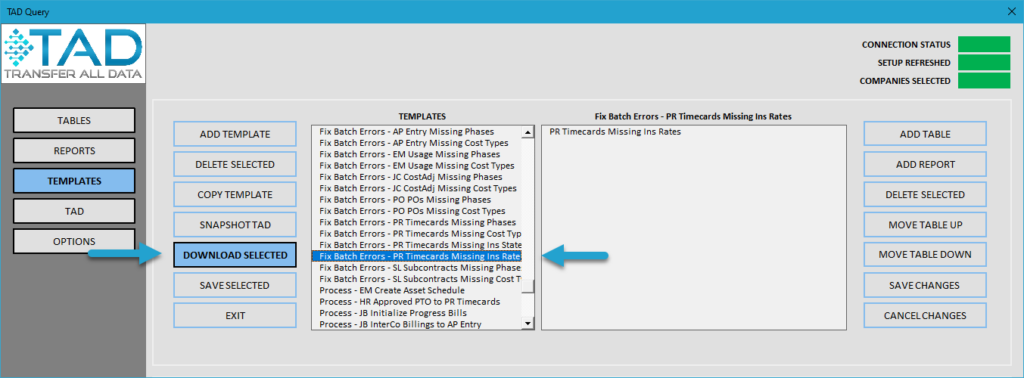
Press F4 in the BatchMth parameter or enter the batch month for the records.
Press F4 in the BatchId parameter or enter the batch number for the records.
Remove both parameter values if you want to download data for multiple batches.
Press F4 in the (Liabilities) parameter or enter your GL/WC liability codes.
Click the Download button.
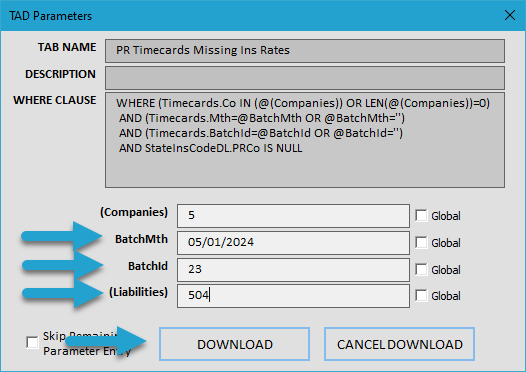
You will now see one record for each Insurance State/Insurance Code/Liability Code on the error list report in Vista.
Click the Format Table button.
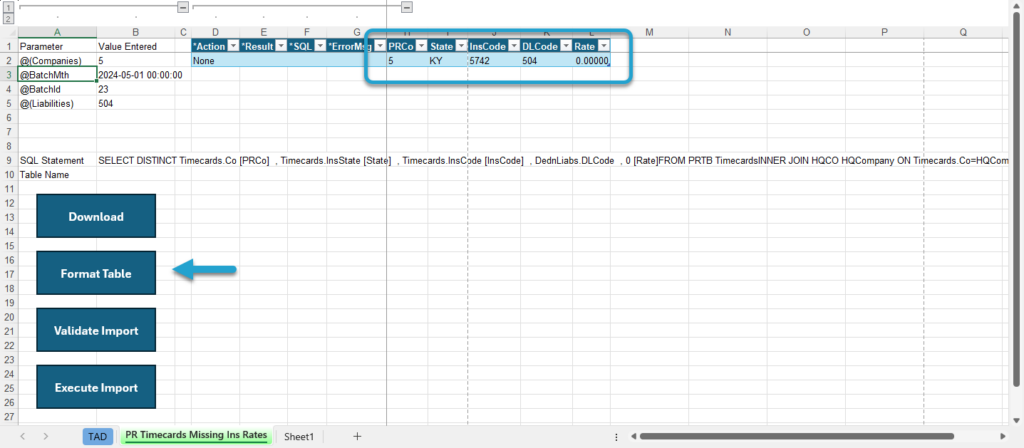
The *Result column will show Formatted for every record.
Click the Validate Import button to see if there are any errors with the records.
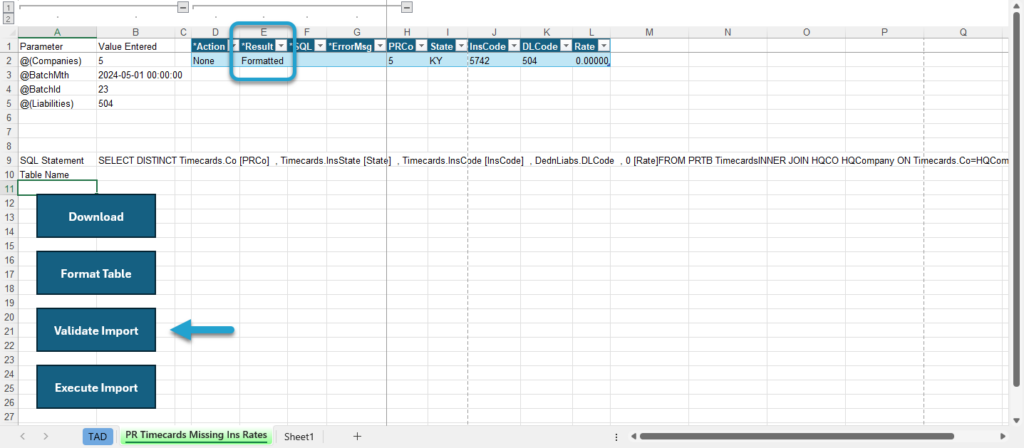
The *Result column will show Validated for every record. If this says Failure, then the *ErrorMsg column will provide the error.
Click the Execute Import button to import the records into Vista.
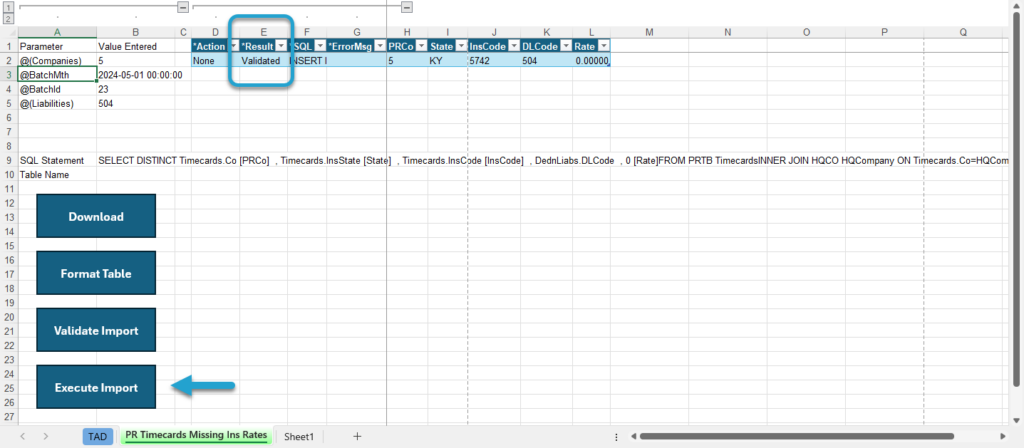
The *Result column will show Imported for every record. Those cost types have now been added.