Getting Started #
Loading the billed amounts for your Contracts is a two step process. This template walks you through part one which is loading the received to date amounts for each Contract.
Template Info #
- Required Source Data
- Contract #
- Item #
- Received to Date amount
- Additional Tips
- N/A
- Basic Steps
- Initialize Progress Bills for Contracts
- Update Progress Bill Item Amounts
- Interface Bills to AR
- Apply Cash Receipt against Invoices
Start Import Process #
Open your source data file in Excel. The example below is the sample data file.
Click the Templates button on the left side of the ribbon.
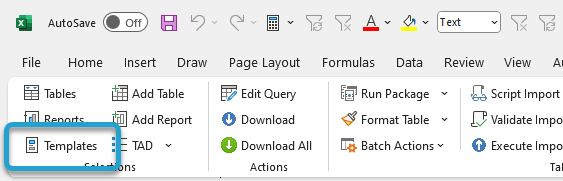
If you’ve signed into TAD before, then you should receive the message below. Click Yes.
If you have not signed into TAD before, follow the Get Connected instructions.
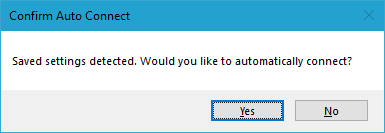
Find the Implementation Balance – AP 1099 Totals template and click the Download Selected button.
Validate Import Data #
You can validate the 1099 Totals by running the AP 1099 Report report in Vista.
Enter your Company and the Year Ending Month that you just imported.
All other parameters should look like the image below.
You can validate the grand totals for each 1099 Box and the Total Form Count in the bottom right.
