Getting Started #
The Initialize Cost Projection form appears when you use the corresponding blue action button. This process will initialize JC Cost Projection Batches for the marked Job numbers.
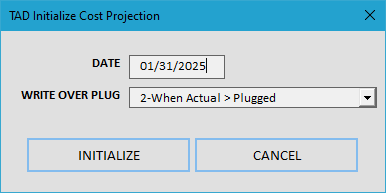
Fields #
- Date
- This becomes the Batch Month and Projection Date.
- Write Over Plug
- This determines whether plugged values will be overridden during the initialization process.
- Field Values
- 0-Never
- 1-Always
- 2-When Actual > Plugged
- 3-When Actual > Plugged, Remains Plugged
Buttons #
- Initialize
- This starts the cost projection initialization.
- When the process finishes the corresponding batch records will download in a separate worksheet.
- Cancel
- This cancels the process and closes the form.
