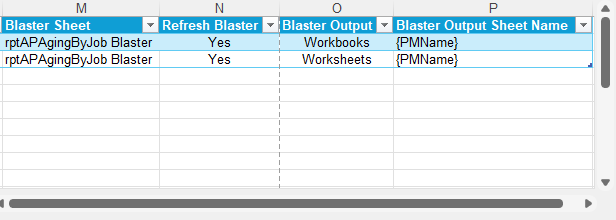Getting Started #
The Blaster feature is a powerful, data-driven extension of the Automator configuration. It is designed to break down reports into smaller, targeted subsets, isolating unique values for each parameter. This allows for customized reporting tailored to specific recipients or output formats.
By leveraging both Data-Driven and Manual Entry Blaster methods, users can efficiently automate targeted data distribution, ensuring each stakeholder receives the information they need in the most effective format.
Types of Blaster #
Blaster can be used in two ways:
- Data-Driven Blaster – Automatically isolates unique records based on the main report parameters, generating individual outputs for each unique value.
- Manual Entry Blaster – Allows users to manually define Blaster records, specifying how data should be grouped and distributed.
Data-Driven Blaster Example #
A common use case is AP Aging by Job, which includes invoices for all Project Managers (PMs). Blaster isolates only the PMs with outstanding AP invoices, ensuring each receives only their relevant data.
- Each PM receives an individual email containing only their invoices.
- Blaster creates a separate workbook for each PM, maintaining data security and accuracy.
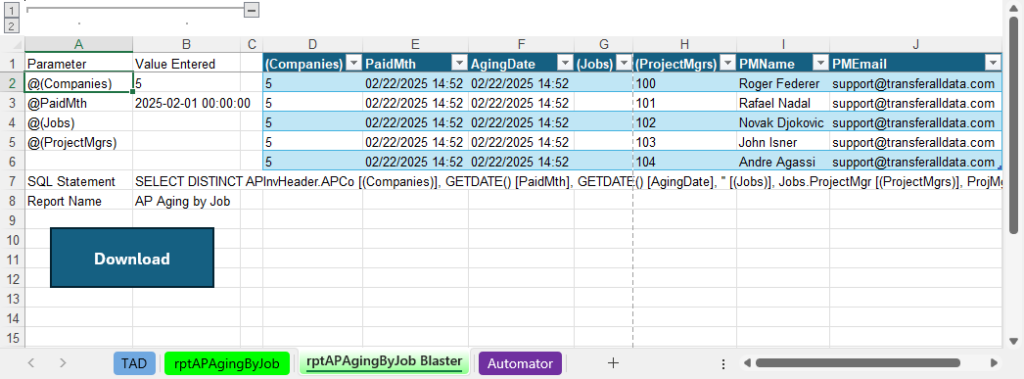
Manual Entry Blaster Example #
In some cases, users may need more control over how reports are grouped. A Manual Entry Blaster allows them to do just that.
When a Manual Entry Blaster is created, it generates a worksheet with one column per parameter from the main report. Users can manually enter the Blaster records, specifying how the data should be grouped and distributed.
For example, if the AP Aging report needs to be sent to Division Managers rather than Project Managers, users can manually assign PMs to each Division Manager:
- Division Manager A would receive invoices for PMs 101, 103, and 105.
- Division Manager B would receive invoices for PMs 102, 104, and 106.
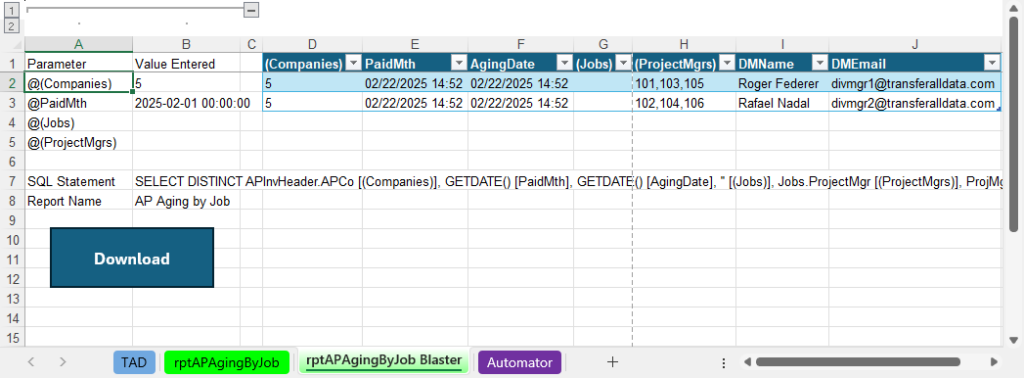
Even though the user enters the assignments manually, the Blaster still generates separate emails for each recipient, ensuring targeted data distribution.
Flexible Output Options #
Regardless of the method used, Blaster supports two output formats:
- Separate Workbooks – Each Blaster record is saved as an individual Excel workbook, ideal for cases where recipients should receive only their own data via email.
- Separate Worksheets in a Single Workbook – Instead of emailing multiple files, Blaster can generate one consolidated workbook with each recipient’s data on a separate worksheet.