Getting Started #
The Move Bill Month form appears when you use the corresponding blue action button. This process will move JB Progress Billings to a different month for the marked Contract numbers. This is useful if you have to close the month or initialized the bills into the wrong month.
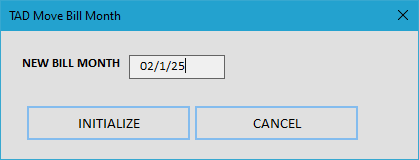
Fields #
- New Bill Month
- This is the month that the bills will be moved into.
Buttons #
- Initialize
- This starts the move bill process.
- When the process finishes the *Result column will show whether the move was successful.
- Cancel
- This cancels the process and closes the form.
