Getting Started #
The licenses form is where you assign and manage which users have TAD licenses.
The default options are what every user should use unless you have specific needs.
It is recommended to also check the Allow Saving of Password check box which will enable the Auto Connect feature.
Vista Form #
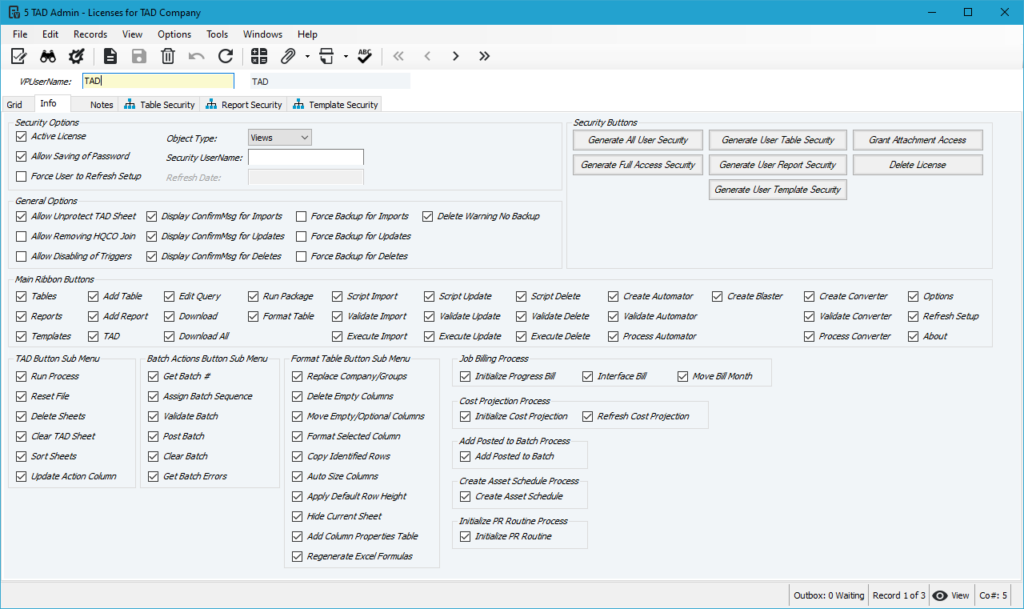
Fields #
- VPUserName
- Active License
- Allow Saving of Password
- Force User to Refresh Setup
- Object Type
- Security UserName
- Refresh Date
- Allow Unprotect TAD Sheet
- Allow Removing HQCO Join
- Allow Disabling of Triggers
- Display ConfirmMsg for Imports
- Display ConfirmMsg for Updates
- Display ConfirmMsg for Deletes
- Force Backup for Imports
- Force Backup for Updates
- Force Backup for Deletes
- Delete Warning No Backup
- Tables
- Reports
- Templates
- Add Table
- Add Report
- TAD
- Edit Query
- Download
- Download All
- Run Package
- Format Table
- Script Import
- Validate Import
- Execute Import
- Script Update
- Validate Update
- Execute Update
- Script Delete
- Validate Delete
- Execute Delete
- Create Automator
- Validate Automator
- Process Automator
- Create Blaster
- Create Converter
- Validate Converter
- Process Converter
- Options
- Refresh Setup
- About
- Run Process
- Reset File
- Delete Sheets
- Clear TAD Sheet
- Sort Sheets
- Update Action Column
- Get Batch #
- Assign Batch Sequence
- Validate Batch
- Post Batch
- Clear Batch
- Get Batch Errors
- Replace Company/Groups
- Delete Empty Columns
- Move Empty/Optional Columns
- Format Selected Column
- Copy Identified Rows
- Auto Size Columns
- Apply Default Row Height
- Hide Current Sheet
- Add Column Properties Table
- Regenerate Excel Formulas
- Initialize Progress Bill
- Interface Bill
- Move Bill Month
- Initialize Cost Projection
- Refresh Cost Projection
- Add Posted to Batch
- Create Asset Schedule
- Initialize PR Routine
Buttons #
- Generate All User Security: Generates table, report and template security for the selected user.
- Generate Full Access Security: Generates access to all tables, reports and templates for the selected user.
- Generate User Table Security: Generates table security for the selected user.
- Generate User Report Security: Generates report security for the selected user.
- Generate User Template Security: Generates template security for the selected user.
- Grant Attachment Access: Grants attachment access to the selected user so they can view attachments through TAD.
- Delete License: Deletes the selected user and the related security records. Log records will remain.
