Getting Started #
Every action that a user takes in TAD is tracked in the log table. That includes all Downloads, Imports, Updates, Lookups, Attachments, etc. Each record shows the VPUserName, DateTime, Action and Result.
You can control what is audited by visting the TAD Admin – Version Vista form.
Vista Form #
Report Download
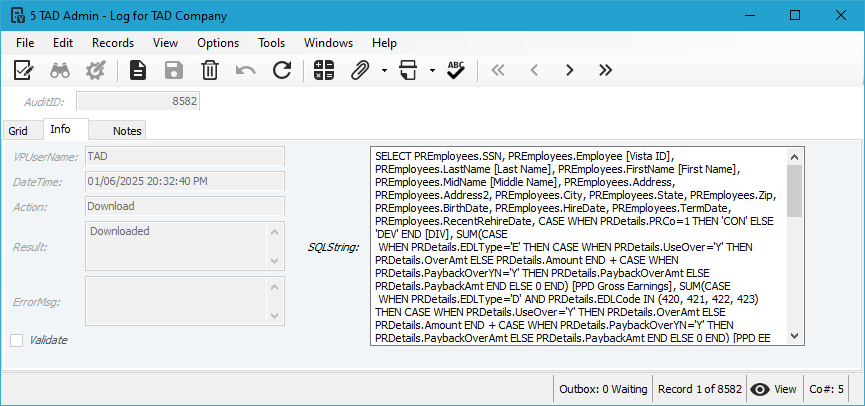
Execute Import
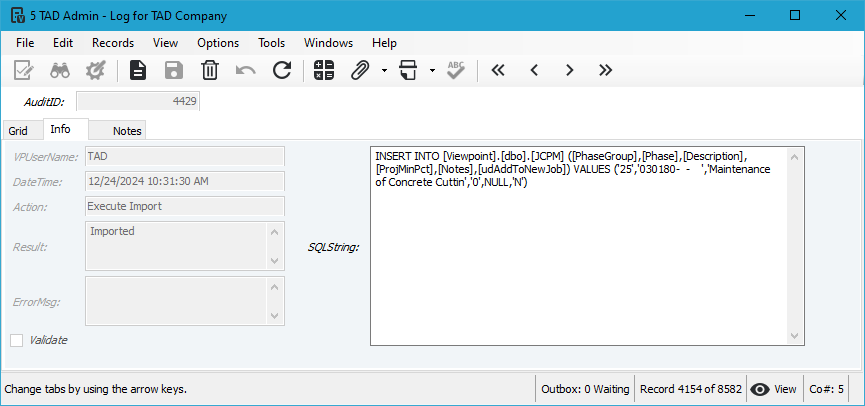
Execute Update
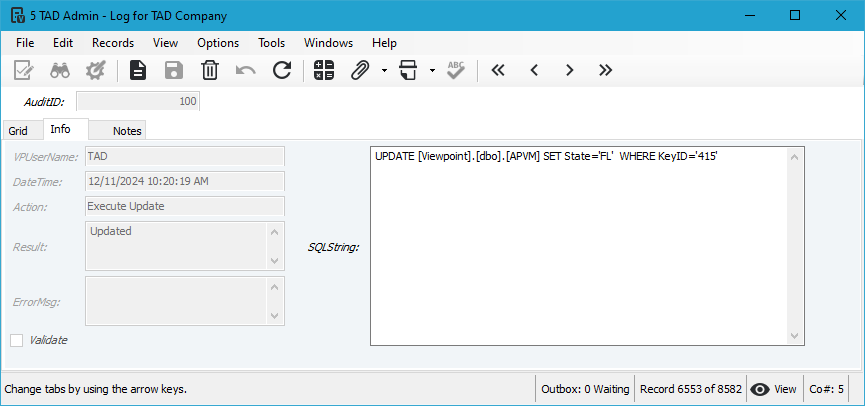
Get Batch #
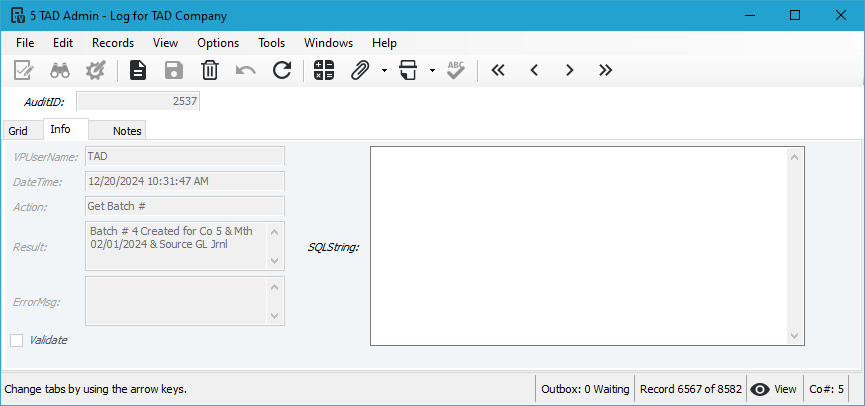
Lookup Retrieved
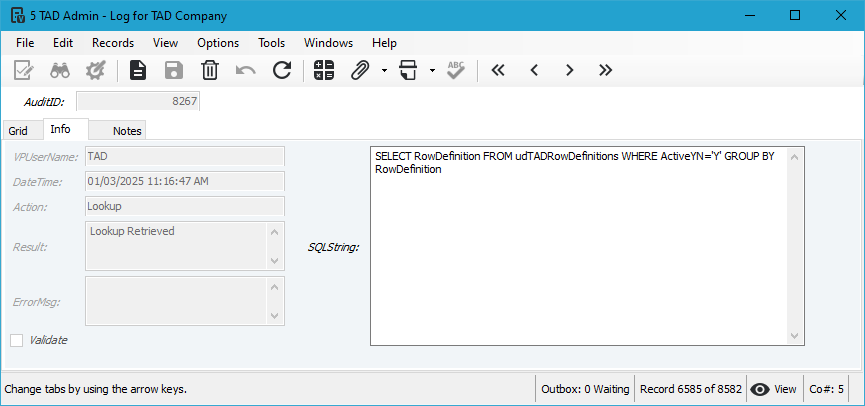
Validate Batch
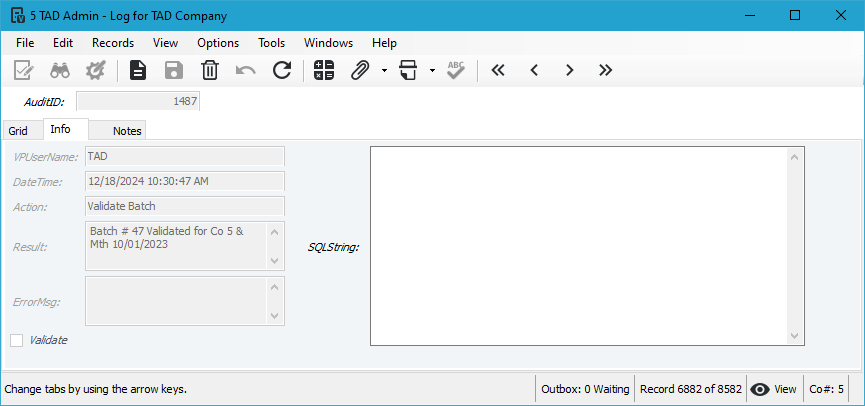
Generate Report Security
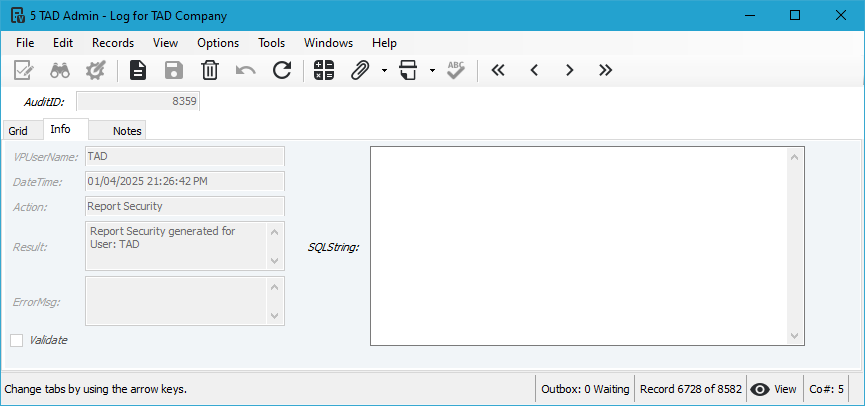
Fields #
- AuditID
- VPUserName
- DateTime
- Action
- Result
- ErrorMsg
- Validate
- SQLString
