Getting Started #
The table security form allows you to view what Tables each user has access to.
You can override the system generated security (based on Vista permissions) or reset the security back to the default.
Vista Form #
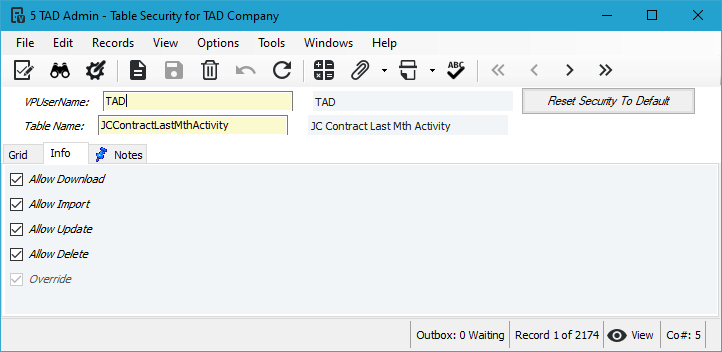
Fields #
- Allow Download makes the Table available for download for that user.
- Allow Import lets the user import records into the Table.
- Allow Update lets the user update records in the Table.
- Allow Delete lets the user delete records from a Table.
- Override will automatically be checked if you change what the system generated for security.
Buttons #
- Reset Security to Default: Resets the specific security record based on the users Vista permissions. This will uncheck Override.
