Getting Started #
The version form shows your current Version and Service Pack. It also shows how many licenses you own and the date it was last updated.
Vista Form #
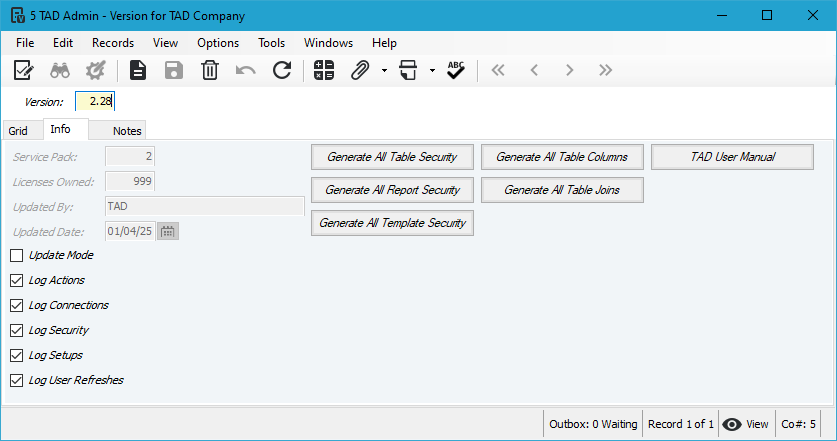
Update Mode #
This is used by the installation process to bypass the triggers on the TAD Setup forms in the UD module. It is unlikely you will need to use it, but there have been a few use cases so it remains enabled.
Log Options #
- Log Actions: Logs actions coming from TAD such as Download, Import, Update, Get Batch #, etc.
- Log Connections: Logs when a user connects an Excel workbook.
- Log Security: Logs changes to the TAD Security forms in Vista.
- Log Setups: Logs changes to the TAD Setup forms in Vista.
- Log User Refreshes: Logs when a user clicks the Refresh Setup button in TAD.
Buttons #
- Generate All Table Security: Generates table security for all users.
- Generate All Report Security: Generates report security for all users.
- Generate All Template Security: Generates template security for all users. Template security is driven by table and report security so make sure to generate those first.
- Generate All Table Columns: Generates all table columns.
- Generate All Table Joins: Generates all table joins.
- TAD User Manual: Links you to the user manual.
