Dashboard #
The Client Portal provides access to the TAD Installer and your Serial Number. The Serial Number is required for the initial installation and all future updates. From the portal, you can also manage your team by adding additional members and access TAD SQL AI.
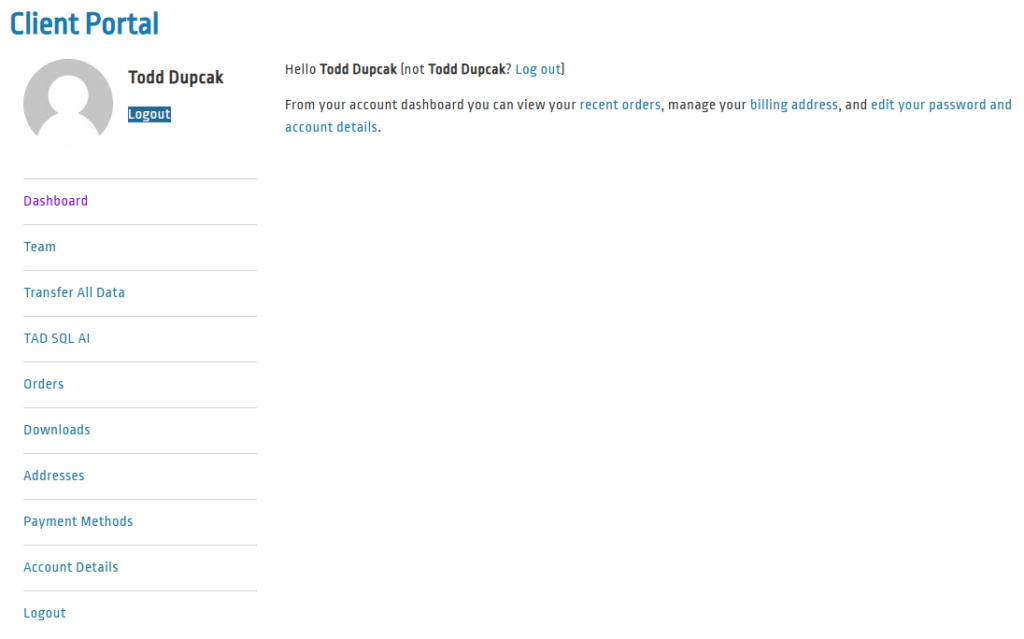
Team #
When you purchase TAD, one individual is designated as the Team Owner. The Team Owner can use the Team section to add additional users to the Client Portal, granting them access to specific areas, including sections of the user manual, TAD SQL AI, and other planned features.
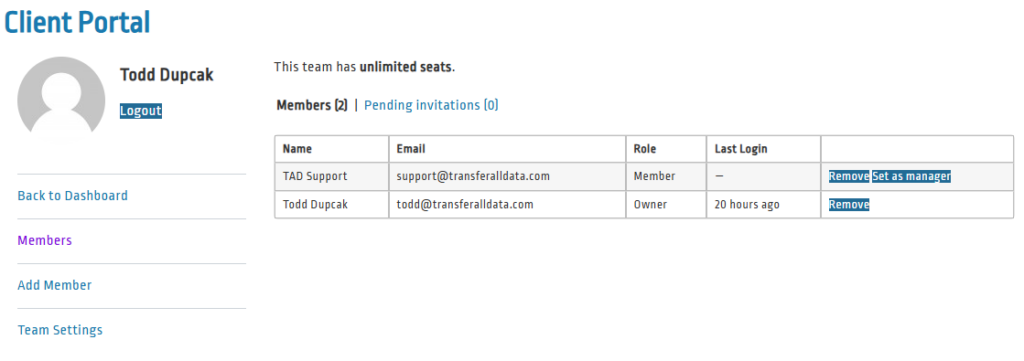
When adding users, you must assign them a Role. The two roles have the following key differences:
- Managers can add additional team members.
- Managers can access the Transfer All Data section (including contract and serial number details).
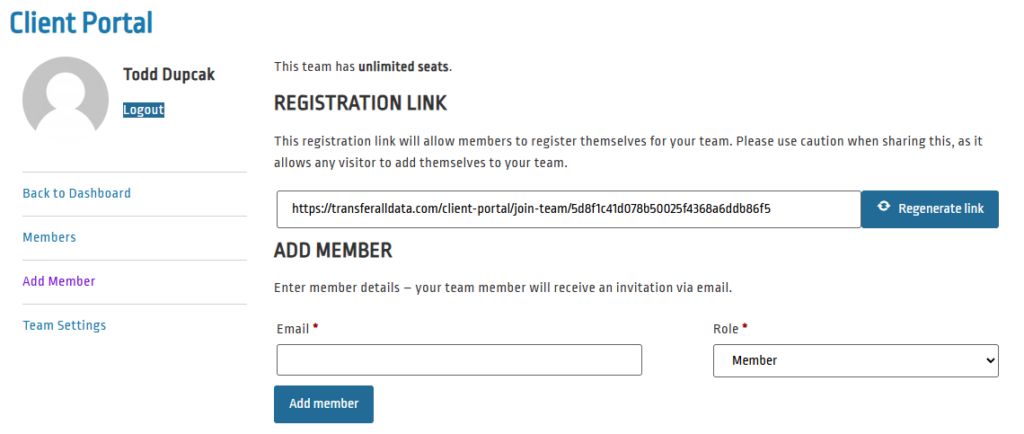
Transfer All Data #
This section provides access to the Transfer All Data Installer and the Serial Number required for installation. Additionally, you will find the following details:
- Contract Date, Contract Amount, and Licenses Purchased
- Current Version & Last Updated (These values update each time you update your TAD instance. They should match the values found in Vista → User Database → Programs → TAD Admin – Version.)
- Renewal Date and Renewal Amount
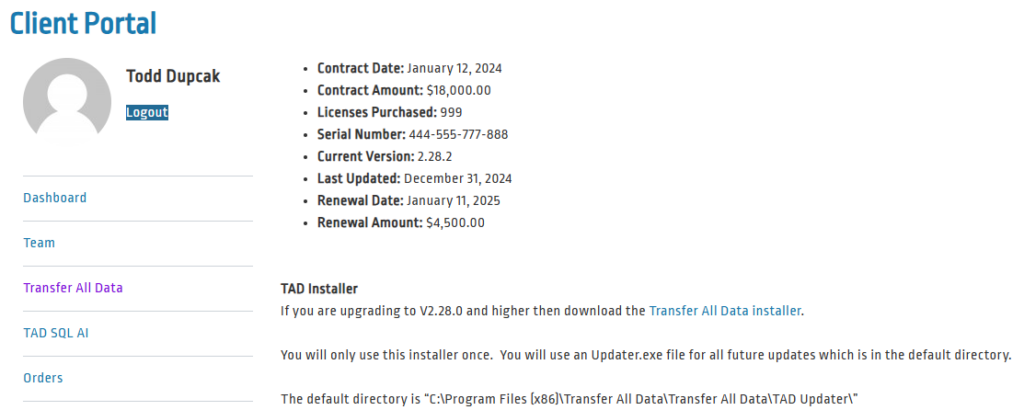
TAD SQL AI #
TAD SQL AI is an AI-powered chatbot designed to generate SQL statements for use in TAD or SQL Server Management Studio. It has extensive knowledge of the Vista database and typically returns accurate results. While improvements to accuracy are ongoing, we encourage you to give it a try!
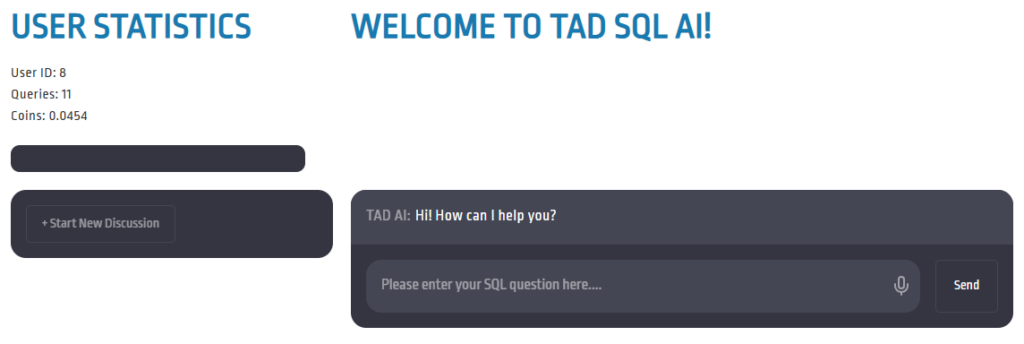
Remaining Sections #
The following sections apply only if you have made a purchase through the Marketplace.
