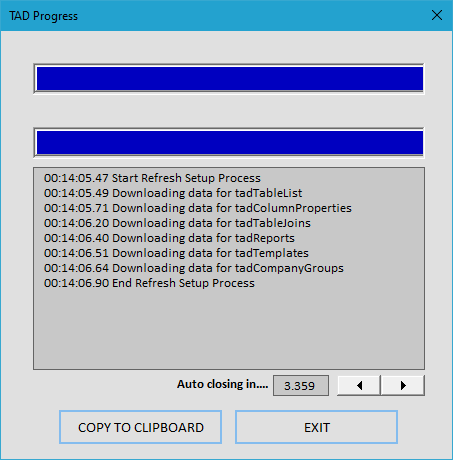Getting Started #
The Refresh Setup button downloads the user permissions and configurations needed for TAD to operate properly.
Use this button when any of the following occur:
- Connecting to TAD for the first time in the Excel workbook.
- New User Defined (UD) tables or custom fields are added to Vista.
- New companies are added to Vista.
- User permissions in TAD have been modified.
- Company Reports have been added to Vista.
If your Excel workbook is upgraded to a newer version, you will receive a message prompting you to refresh the setup.
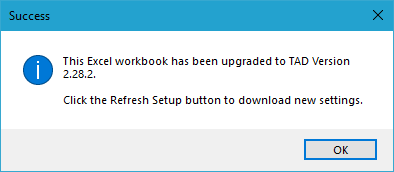
When you click the Refresh Setup button, the TAD Progress form will appear, displaying each setup table being downloaded.
Once the process is complete, you should see the expected results confirming the successful update.